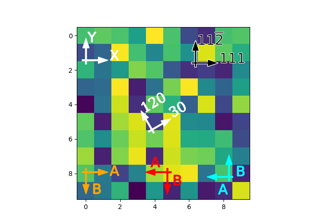mpl_toolkits.axes_grid1.anchored_artists.AnchoredDirectionArrows #
- class mpl_toolkits.axes_grid1.anchored_artists. AnchoredDirectionArrows ( transform , label_x , label_y , length = 0.15 , fontsize = 0.08 , loc = 'upper left' , angle = 0 , aspect_ratio = 1 , pad = 0.4 , borderpad = 0.4 , frameon = False , color = 'w' , alpha= 1 , sep_x = 0.01 , sep_y = 0 , fontproperties = None , back_length = 0.15 , head_width = 10 , head_length = 15 , tail_width = 2 , text_props = None , arrow_props = None , ** kwargs ) [fonte] #
Basi:
AnchoredOffsetboxDisegna due frecce perpendicolari per indicare le direzioni.
- Parametri :
- trasformare
matplotlib.transforms.Transform L'oggetto di trasformazione per il sistema di coordinate in uso, ad esempio
matplotlib.axes.Axes.transAxes.- etichetta_x, etichetta_y str
Testo dell'etichetta per le frecce x e y
- float di lunghezza , predefinito: 0.15
Lunghezza della freccia, espressa in coordinate di transform .
- fontsize float, predefinito: 0.08
Dimensione delle stringhe di etichetta, espressa in coordinate di transform .
- loc str, predefinito: 'in alto a sinistra'
Posizione della freccia. Le posizioni valide sono 'in alto a sinistra', 'in alto al centro', 'in alto a destra', 'al centro a sinistra', 'al centro', 'al centro a destra', 'in basso a sinistra', 'in basso al centro, 'in basso a destra'. Per compatibilità con le versioni precedenti, sono accettati anche valori numerici. Vedere il parametro loc di
Legendper i dettagli.- virgola mobile, default: 0
L'angolo delle frecce in gradi.
- aspect_ratio float, predefinito: 1
Il rapporto tra la lunghezza di arrow_x e arrow_y. I numeri negativi possono essere usati per cambiare la direzione.
- pad float, predefinito: 0.4
Imbottitura attorno alle etichette e alle frecce, in una frazione della dimensione del carattere.
- borderpad float, predefinito: 0.4
Imbottitura del bordo, in frazione della dimensione del carattere.
- frameon bool, predefinito: falso
Se Vero, disegna una casella attorno alle frecce e alle etichette.
- colore str, predefinito: 'bianco'
Colore per le frecce e le etichette.
- alfa float, predefinito: 1
Valori alfa delle frecce e delle etichette
- sep_x, sep_y float, default: 0.01 e 0 rispettivamente
Separazione tra le frecce e le etichette in coordinate di trasformazione .
- fontproperties
matplotlib.font_manager.FontProperties, facoltativo Proprietà del carattere per il testo dell'etichetta.
- back_length float, predefinito: 0.15
Frazione della freccia dietro l'intersezione della freccia.
- head_width float, predefinito: 10
Larghezza della punta della freccia, inviata a ArrowStyle.
- head_length float, predefinito: 15
Lunghezza della punta della freccia, inviata a ArrowStyle.
- tail_width float, predefinito: 2
Larghezza della coda della freccia, inviata a ArrowStyle.
- text_props, arrow_props dict
Proprietà del testo e delle frecce, passate a
textpath.TextPathepatches.FancyArrowPatch.- **kwargs
Argomenti delle parole chiave inoltrati a
AnchoredOffsetbox.
- trasformare
Appunti
Se prop viene passato come argomento della parola chiave, ma fontproperties no, si presume che prop sia il fontproperties previsto . L'utilizzo sia di prop che di fontproperties non è supportato.
Esempi
>>> import matplotlib.pyplot as plt >>> import numpy as np >>> from mpl_toolkits.axes_grid1.anchored_artists import ( ... AnchoredDirectionArrows) >>> fig, ax = plt.subplots() >>> ax.imshow(np.random.random((10, 10))) >>> arrows = AnchoredDirectionArrows(ax.transAxes, '111', '110') >>> ax.add_artist(arrows) >>> fig.show()
Utilizzando molti dei parametri opzionali, creando una freccia rivolta verso il basso e etichette di testo ad alto contrasto.
>>> import matplotlib.font_manager as fm >>> fontprops = fm.FontProperties(family='monospace') >>> arrows = AnchoredDirectionArrows(ax.transAxes, 'East', 'South', ... loc='lower left', color='k', ... aspect_ratio=-1, sep_x=0.02, ... sep_y=-0.01, ... text_props={'ec':'w', 'fc':'k'}, ... fontproperties=fontprops)
- Attributi :
- freccia_x, freccia_y
matplotlib.patches.FancyArrowPatch Freccia x e y
- percorso_testo_x, percorso_testo_y
matplotlib.textpath.TextPath Percorso per etichette freccia
- p_x, p_y
matplotlib.patches.PathPatch Toppa per etichette freccia
- scatola
matplotlib.offsetbox.AuxTransformBox Contenitore per frecce ed etichette.
- freccia_x, freccia_y
- set ( * , agg_filter=<UNSET> , alpha=<UNSET> , animation=<UNSET> , bbox_to_anchor=<UNSET> , child=<UNSET> , clip_box=<UNSET> , clip_on=<UNSET> , clip_path=<UNSET > , gid=<UNSET> , height=<UNSET> , in_layout=<UNSET> , label=<UNSET> , mouseover=<UNSET> , offset=<UNSET> , path_effects=<UNSET> , picker=<UNSET> , rasterizzato=<UNSET> ,sketch_params=<UNSET> ,snap=<UNSET> , transform=<UNSET> , url=<UNSET> , visible=<UNSET> , width=<UNSET> , zorder=<UNSET> ) [source] #
Imposta più proprietà contemporaneamente.
Le proprietà supportate sono
Proprietà
Descrizione
una funzione di filtro, che accetta un array float (m, n, 3) e un valore dpi e restituisce un array (m, n, 3) e due offset dall'angolo in basso a sinistra dell'immagine
scalare o Nessuno
bool
sconosciuto
sconosciuto
bool
Patch o (Percorso, Trasforma) o Nessuno
str
galleggiante
bool
oggetto
bool
(float, float) o richiamabile
Nessuno o bool o float o richiamabile
bool
(scala: float, lunghezza: float, casualità: float)
bool o Nessuno
str
bool
galleggiante
galleggiante