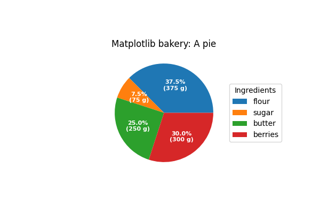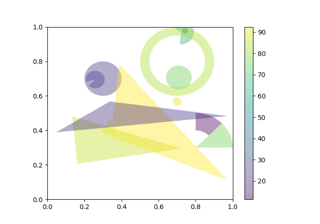matplotlib.patches.Wedge #
- classe matplotlib.patches. Cuneo ( center , r , theta1 , theta2 , * , width = None , ** kwargs ) [fonte] #
Basi:
PatchToppa a forma di cuneo.
Un cuneo centrato in x , y centro con raggio r che spazia da theta1 a theta2 (in gradi). Se viene data la larghezza , viene tracciato un cuneo parziale dal raggio interno r - larghezza al raggio esterno r .
Gli argomenti delle parole chiave valide sono:
Proprietà
Descrizione
una funzione di filtro, che accetta un array float (m, n, 3) e un valore dpi e restituisce un array (m, n, 3) e due offset dall'angolo in basso a sinistra dell'immagine
sconosciuto
bool
antialiasedo aabool o Nessuno
CapStyleo {'culo', 'sporgente', 'rotondo'}bool
Patch o (Percorso, Trasforma) o Nessuno
colore
edgecoloro ecccolore o Nessuno
facecoloro fccolore o Nessuno
bool
str
{'/', '\', '|', '-', '+', 'x', 'o', 'O', '.', '*'}
bool
JoinStyleo {'mitre', 'round', 'bevel'}oggetto
linestyleo ls{'-', '--', '-.', ':', '', (offset, on-off-seq), ...}
linewidtho lwfloat o Nessuno
bool
Nessuno o bool o float o richiamabile
bool
(scala: float, lunghezza: float, casualità: float)
bool o Nessuno
str
bool
galleggiante
- set ( * , agg_filter=<UNSET> , alpha=<UNSET> , animation=<UNSET> , antialiased=<UNSET> , capstyle=<UNSET> , center=<UNSET> , clip_box=<UNSET> , clip_on=<UNSET > , clip_path=<UNSET> , color=<UNSET> , edgecolor=<UNSET> , facecolor=<UNSET> , fill=<UNSET> , gid=<UNSET> , hatch=<UNSET> , in_layout=<UNSET> , joinstyle=<UNSET> ,etichetta=<UNSET> ,linestyle=<UNSET> , linewidth=<UNSET> , mouseover=<UNSET> , path_effects=<UNSET> , picker=<UNSET> , radius=<UNSET> , rasterized=<UNSET> , sketch_params=<UNSET> , snap= <UNSET> , theta1=<UNSET> , theta2=<UNSET> , transform=<UNSET> , url=<UNSET> , visible=<UNSET> , width=<UNSET> , zorder=<UNSET> ) [source] #
Imposta più proprietà contemporaneamente.
Le proprietà supportate sono
Proprietà
Descrizione
una funzione di filtro, che accetta un array float (m, n, 3) e un valore dpi e restituisce un array (m, n, 3) e due offset dall'angolo in basso a sinistra dell'immagine
scalare o Nessuno
bool
antialiasedo aabool o Nessuno
CapStyleo {'culo', 'sporgente', 'rotondo'}sconosciuto
bool
Patch o (Percorso, Trasforma) o Nessuno
colore
edgecoloro ecccolore o Nessuno
facecoloro fccolore o Nessuno
bool
str
{'/', '\', '|', '-', '+', 'x', 'o', 'O', '.', '*'}
bool
JoinStyleo {'mitre', 'round', 'bevel'}oggetto
linestyleo ls{'-', '--', '-.', ':', '', (offset, on-off-seq), ...}
linewidtho lwfloat o Nessuno
bool
Nessuno o bool o float o richiamabile
sconosciuto
bool
(scala: float, lunghezza: float, casualità: float)
bool o Nessuno
sconosciuto
sconosciuto
str
bool
sconosciuto
galleggiante