Nota
Fare clic qui per scaricare il codice di esempio completo
Collezione Line, Poly e RegularPoly con ridimensionamento automatico #
Per le prime due sottotrame useremo le spirali. La loro dimensione sarà impostata in unità di tracciato, non in unità di dati. Le loro posizioni verranno impostate in unità di dati utilizzando gli argomenti della parola chiave offsets e offset_transformLineCollection di
e PolyCollection.
La terza sottotrama creerà poligoni regolari, con lo stesso tipo di ridimensionamento e posizionamento delle prime due.
L'ultima sottotrama illustra l'uso di "offsets=(xo, yo)", cioè una singola tupla invece di un elenco di tuple, per generare curve di offset successive, con l'offset dato in unità di dati. Questo comportamento è disponibile solo per LineCollection.
import matplotlib.pyplot as plt
from matplotlib import collections, colors, transforms
import numpy as np
nverts = 50
npts = 100
# Make some spirals
r = np.arange(nverts)
theta = np.linspace(0, 2*np.pi, nverts)
xx = r * np.sin(theta)
yy = r * np.cos(theta)
spiral = np.column_stack([xx, yy])
# Fixing random state for reproducibility
rs = np.random.RandomState(19680801)
# Make some offsets
xyo = rs.randn(npts, 2)
# Make a list of colors cycling through the default series.
colors = [colors.to_rgba(c)
for c in plt.rcParams['axes.prop_cycle'].by_key()['color']]
fig, ((ax1, ax2), (ax3, ax4)) = plt.subplots(2, 2)
fig.subplots_adjust(top=0.92, left=0.07, right=0.97,
hspace=0.3, wspace=0.3)
col = collections.LineCollection(
[spiral], offsets=xyo, offset_transform=ax1.transData)
trans = fig.dpi_scale_trans + transforms.Affine2D().scale(1.0/72.0)
col.set_transform(trans) # the points to pixels transform
# Note: the first argument to the collection initializer
# must be a list of sequences of (x, y) tuples; we have only
# one sequence, but we still have to put it in a list.
ax1.add_collection(col, autolim=True)
# autolim=True enables autoscaling. For collections with
# offsets like this, it is neither efficient nor accurate,
# but it is good enough to generate a plot that you can use
# as a starting point. If you know beforehand the range of
# x and y that you want to show, it is better to set them
# explicitly, leave out the *autolim* keyword argument (or set it to False),
# and omit the 'ax1.autoscale_view()' call below.
# Make a transform for the line segments such that their size is
# given in points:
col.set_color(colors)
ax1.autoscale_view() # See comment above, after ax1.add_collection.
ax1.set_title('LineCollection using offsets')
# The same data as above, but fill the curves.
col = collections.PolyCollection(
[spiral], offsets=xyo, offset_transform=ax2.transData)
trans = transforms.Affine2D().scale(fig.dpi/72.0)
col.set_transform(trans) # the points to pixels transform
ax2.add_collection(col, autolim=True)
col.set_color(colors)
ax2.autoscale_view()
ax2.set_title('PolyCollection using offsets')
# 7-sided regular polygons
col = collections.RegularPolyCollection(
7, sizes=np.abs(xx) * 10.0, offsets=xyo, offset_transform=ax3.transData)
trans = transforms.Affine2D().scale(fig.dpi / 72.0)
col.set_transform(trans) # the points to pixels transform
ax3.add_collection(col, autolim=True)
col.set_color(colors)
ax3.autoscale_view()
ax3.set_title('RegularPolyCollection using offsets')
# Simulate a series of ocean current profiles, successively
# offset by 0.1 m/s so that they form what is sometimes called
# a "waterfall" plot or a "stagger" plot.
nverts = 60
ncurves = 20
offs = (0.1, 0.0)
yy = np.linspace(0, 2*np.pi, nverts)
ym = np.max(yy)
xx = (0.2 + (ym - yy) / ym) ** 2 * np.cos(yy - 0.4) * 0.5
segs = []
for i in range(ncurves):
xxx = xx + 0.02*rs.randn(nverts)
curve = np.column_stack([xxx, yy * 100])
segs.append(curve)
col = collections.LineCollection(segs, offsets=offs)
ax4.add_collection(col, autolim=True)
col.set_color(colors)
ax4.autoscale_view()
ax4.set_title('Successive data offsets')
ax4.set_xlabel('Zonal velocity component (m/s)')
ax4.set_ylabel('Depth (m)')
# Reverse the y-axis so depth increases downward
ax4.set_ylim(ax4.get_ylim()[::-1])
plt.show()
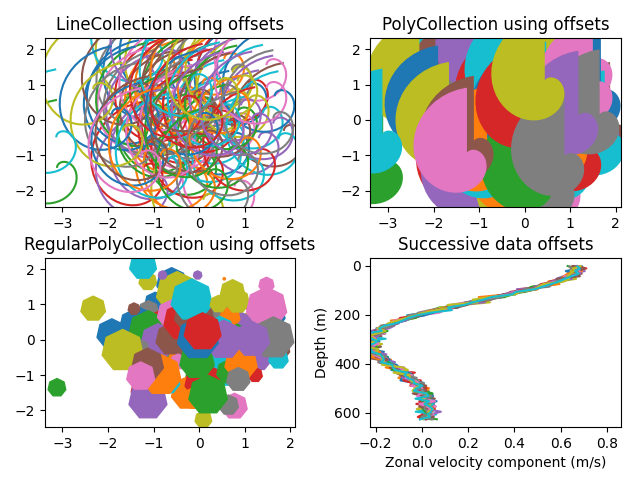
Riferimenti
L'uso delle seguenti funzioni, metodi, classi e moduli è mostrato in questo esempio: