Nota
Fare clic qui per scaricare il codice di esempio completo
Utilizzo di Gridspec per creare layout di sottotrame multi-colonna/riga #
GridSpecè un modo flessibile per disporre le griglie delle sottotrame. Ecco un esempio con una griglia 3x3 e assi che coprono tutte e tre le colonne, due colonne e due righe.
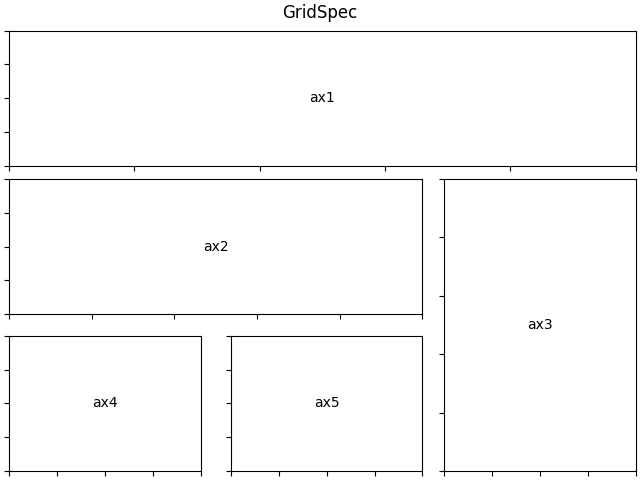
import matplotlib.pyplot as plt
from matplotlib.gridspec import GridSpec
def format_axes(fig):
for i, ax in enumerate(fig.axes):
ax.text(0.5, 0.5, "ax%d" % (i+1), va="center", ha="center")
ax.tick_params(labelbottom=False, labelleft=False)
fig = plt.figure(constrained_layout=True)
gs = GridSpec(3, 3, figure=fig)
ax1 = fig.add_subplot(gs[0, :])
# identical to ax1 = plt.subplot(gs.new_subplotspec((0, 0), colspan=3))
ax2 = fig.add_subplot(gs[1, :-1])
ax3 = fig.add_subplot(gs[1:, -1])
ax4 = fig.add_subplot(gs[-1, 0])
ax5 = fig.add_subplot(gs[-1, -2])
fig.suptitle("GridSpec")
format_axes(fig)
plt.show()